preparing a bootable usb drive using rufus
In the previous post, we have seen how to download windows iso file. To create a bootable usb we need a usb drive of minimum 8gb of storage.
1.Download rufus from here.
2. Install rufus and run the program
3. Select the downloaded iso file by clicking disc icon on 'create a bootable disk using'.
Leave the rest.
Select the partition scheme as mbr or gpt depending on your partition scheme (leave it if you are unsure and change it once you get error while installing)
4. Click start and wait while the bootable usb is being created.
5. Backup the neccessary datas in c drive(or the drive where windows is to be installed)
Click here for next step


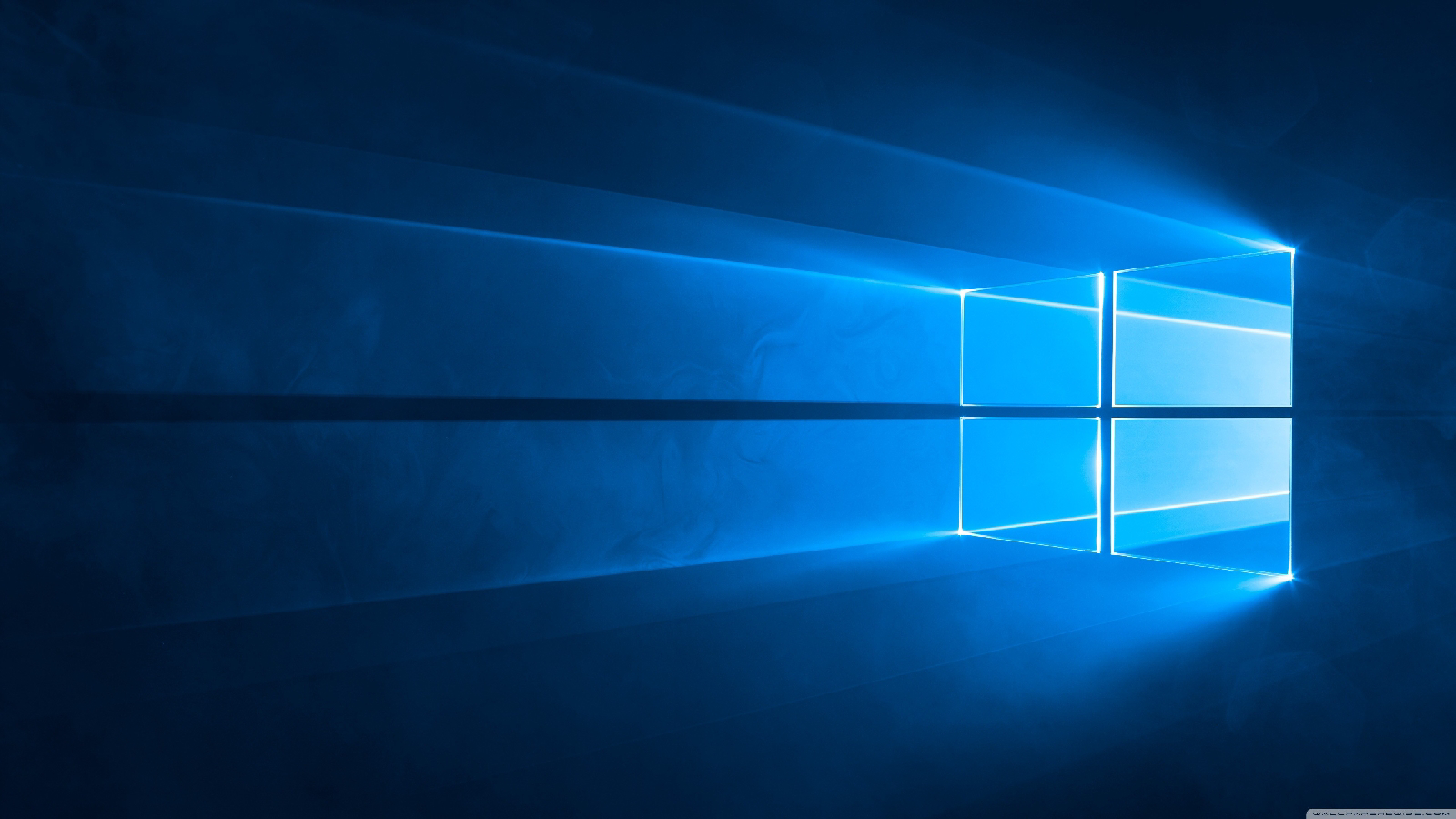

Comments
Post a Comment