Boot from usb and install windows
Please read the previous post here as this is a continuation.
So, we have made a bootable usb drive using rufus. Now it's time to boot using this usb drive.
(Please make sure to backup all your data in desktop and c drive which is going to be formatted during the process)
1. Insert the usb drive and press restart button
2. Boot menu can be accessed by pressing the key (F2, F10 or F12 depending on the manufacturer) repeatedly before the computer boots up.
3. Once you are into the boot menu, you can change the boot priority to boot from usb and the computer boots up from usb.
4. After Which you will be guided to the windows setup.
5. This will guide you to the partition menu where have to select the drive in which windows is to be installed (usually the c drive).
Select the partition and press format button. This will erase all the data in that partition and windows can be installed
Press next
6. Wait for some time while all the files are copied and finish up the installation process.
7.Follow the installation wizard and set up the pc
Congrats!!! You are good to go
Click here to learn how to activate windows free of cost!




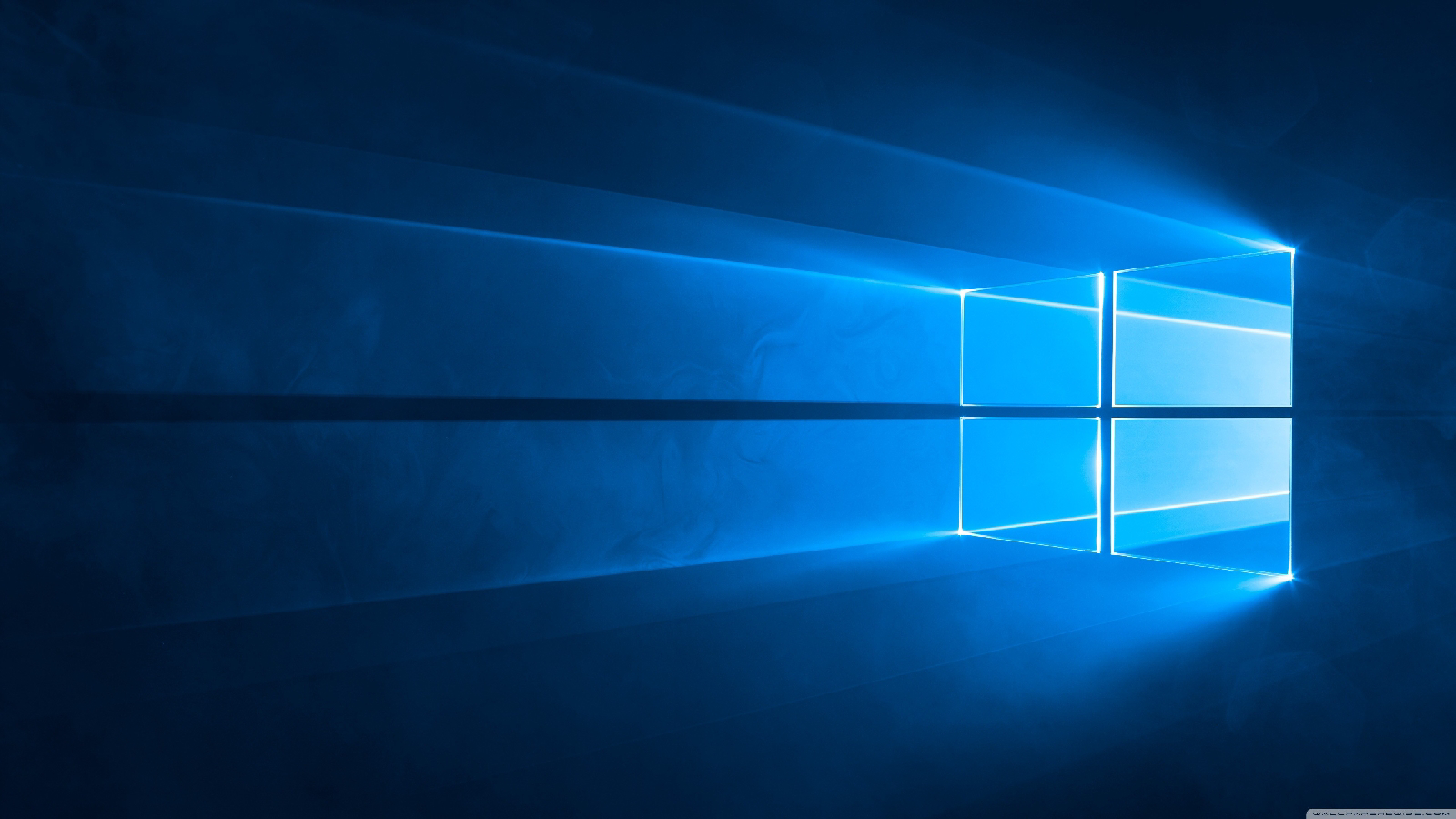

Comments
Post a Comment